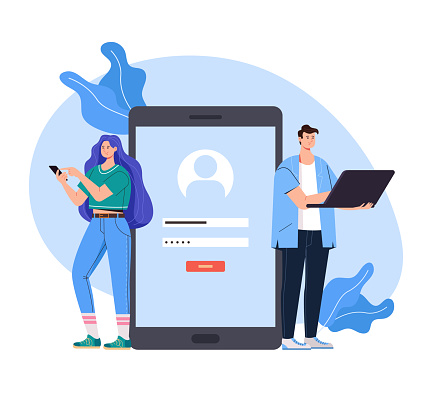Effortless data transfer is crucial in today’s dynamic digital environment. Whether you need to share documents, images, videos, contacts, or applications, using the right user-friendly app can streamline the process and make it exceptionally efficient.
When selling your old phone, protecting personal data is a must. With numerous choices offering different features, finding the one that fits your requirements can be quite a challenge. Consider various factors like security, speed, and compatibility when selecting data transfer apps for Android.
Best Data Transfer App for Android
This guide shares some of the best data transfer apps for Android options to ensure worry-free, smooth, and convenient file sharing, helping you make an informed decision!
1. MobileTrans App
Look no further for a user-friendly and versatile data transfer app than MobileTrans App. Designed to simplify data transfer, it can handle various types of data, including music, photos, videos, messages, contacts, and more. It’s your one-stop solution for making data transfer incredibly easy.
Why should you opt for it?
- Hassle-free data transfer experience
- Straightforward interface that makes it convenient for even a naïve to technology to transfer data effortlessly
- A comprehensive approach lets you transfer diverse types of data easily
- Compatible with both, Android and iOS
- Emphasise data security by ensuring that personal information is not compromised during the data transfer process
- Restore data and create backups to provide an extra layer of data protection.
Data Transfer Process
- From the Google Play Store, download and install the app- MobileTrans
- Connect both devices
- Select the data that you want to transfer and click on the send button
- Wait for the completion of the process and then verify that data has been transferred successfully
2. SHAREit
SHAREit earns its spot among the best data transfer apps, thanks to its exceptional speed. You can transfer data without needing an internet connection. It creates a direct connection between two devices, ensuring a secure and speedy data transfer experience.
Why should you opt for it?
- Faster transfer speed contrasting any other traditional way such as Bluetooth
- No need to have an internet connection so ensure you have a seamless transfer experience even in places where there’s no internet access
- Permits you to share data simultaneously with multiple devices
- Transfer a wide array of files subsuming music, docs, apps, photos, videos, etc.
- Available for varied platforms such as Windows PC, Windows Phone, iOS, Android
Data Transfer Process
- Download and install the app- SHAREit
- Tap on the ‘Send’ button (on the sending device) and select the files you want to send
- On the recipient’s device, tap as & when it appears in the list
- Accept the connection request on the recipient device and then the connection will be established
- The transfer process will begin
- After completion, you will get notified of the same and the recipient device will have the files saved in a designated folder.
3. Xender
For fast and secure data transfers, consider Xender. This cross-platform app enables high-speed wireless sharing without the need for an internet connection. Your data will be transferred in just a few minutes, ensuring a smooth experience.
Why should you opt for it?
- It eliminates the need to have an active internet connection so lets you transfer data anytime anywhere without any interruption
- Quick data transfer with high-speed
- The most simple and user-friendly interface to make it easy for you to transfer files without facing any hassle
- Enables file sharing with varied devices and operating systems
- Transfer files of all sizes whether small or large
Data Transfer Process
- Download and install the app on your device
- Open it on both devices (sender and recipient)
- Establish the connection by tapping on the ‘Send’ option from the sending device and on the ‘Receive’ option on the recipient device
- The sending device will automatically create a Wi-Fi hotspot and the recipient will tap on that to join
- Select files and initiate the transfer process
- Upon completion, you will get notified on both devices. You can check the files in the default storage location and access them as you require.
4. Dropbox
This cloud-based app makes sharing and storing files and folders across different platforms and devices a breeze. It’s a top choice for both individuals and businesses to collaborate on photos, documents, videos, and more.
Why should you opt for it?
- Easy to share files by inviting them to collaborate on particular files directly or by generating shareable links
- Provides a secured online space for all your files & folders where you can access data from anywhere with an internet connection
- Gives offline access to files and you will not require an internet connection
- Automatically synchronize all files across all devices, thereby if any update is done in any particular file, the changes will be reflected on all other devices connected to your account
- Edit and comments on docs are allowed for multiple users simultaneously
- Gives access to varied versions of your files and their history as well
- Protects data thoroughly with better security measures
Data Transfer Process
- Visit the Dropbox website and create your account here
- Now download and install the app on any of your devices viz. your smartphone, computer, or tablet
- Upload your files here and then organize them by creating their folders
- The file or folder you want to share, just right-click on that to invite others or generate a link. You have the right to select whether you want them to edit, comment, or just view the files
- You will have access to all your files on any device where this app has been installed
- To make the files available to you offline, you can even mark them as available online and get access without an internet connection.
5. Send Anywhere App
Many Android users opt for the ‘Send Anywhere‘ app for its simple and secure data transfer. It’s known for its strong user data protection, which keeps it among the top apps. Plus, its user-friendly interface ensures even beginners can easily and securely transfer data to other devices. You can share data without internet assistance by scanning a QR code or entering a 6-digit code.
Why should you opt for it?
- No limit on file size, you can easily transfer large or small size files through it
- Allows you to transfer data between various operating systems including iOS, Windows, macOS, Android, etc.
- You wouldn’t require an account to use this app
- By using a temporary hotspot generated by sending the device, you can transfer files offline as well
- Extremely intuitive and simple interface to use
Data Transfer Process
- Download and install the app
- Select files that you want to transfer via either a QR code or a six-digit code
- As per the chosen method (QR code or six-digit code), do the next step as per requirement. Either scan the QR code that is displayed on the sender’s device or enter a six-digit key
- As the connection is established to now transfer will begin right away, which will be visible on both of your devices
- Once completed, you will get notified on both devices.
Bottom Line
Data transfer is crucial when selling your phone or moving your data to other devices. Choosing the best data transfer app for Android depends on your specific needs. Options are in abundance, so refer to the above-shared list that has been compiled to help you save time and effort. Additionally, for a seamless transition when selling your phone, consider exploring CashMart — known for its convenient and fair selling process.


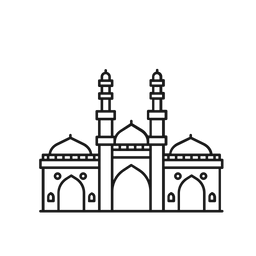 Ahmedabad
Ahmedabad 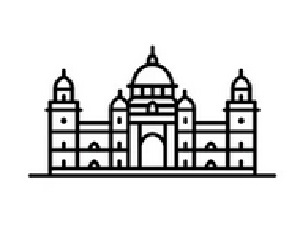 Kolkata
Kolkata 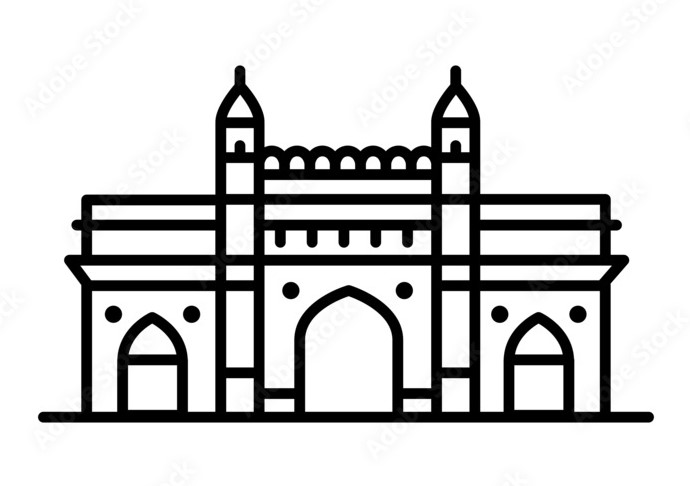 Mumbai
Mumbai  Chennai
Chennai 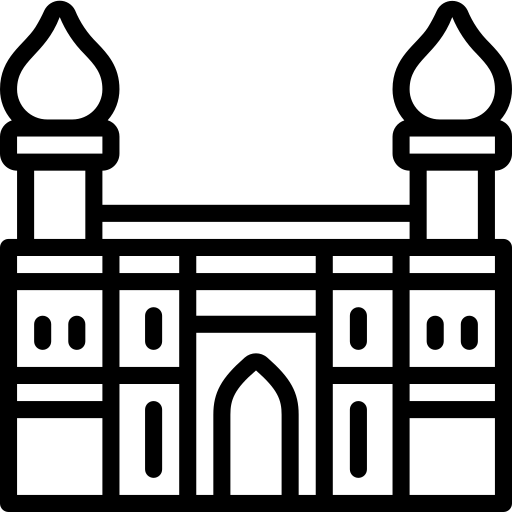 Hyderabad
Hyderabad 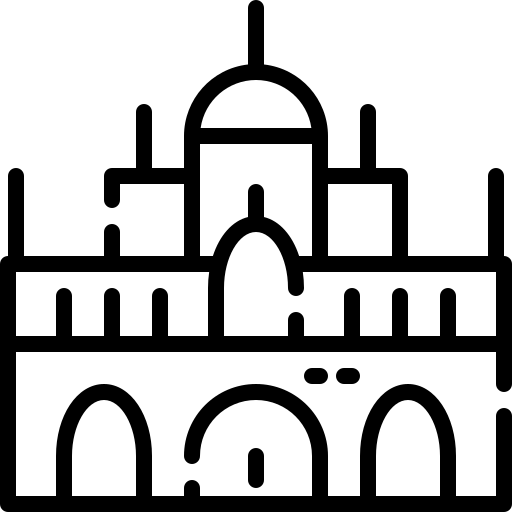 Mysore
Mysore 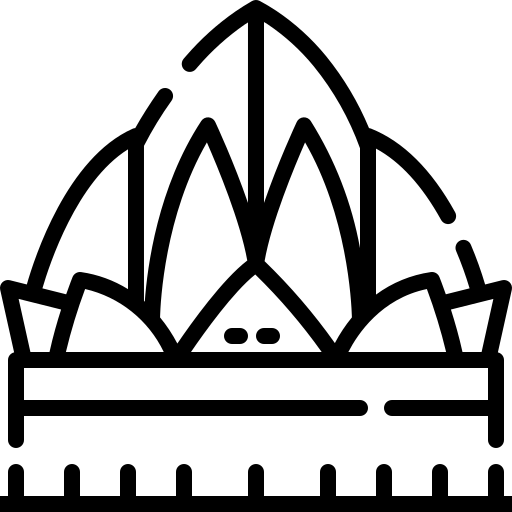 Bangalore
Bangalore