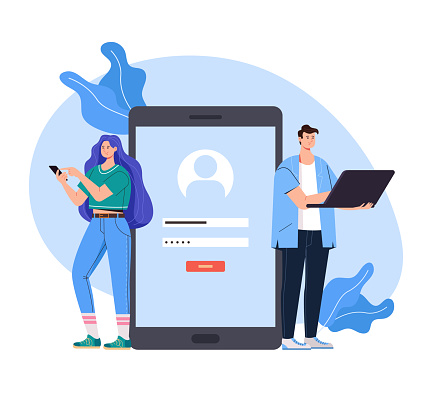In our busy tech-driven lives, we easily forget how much time we spend on our reliable smartphones. In this rapidly evolving tech world, it’s normal to think about how old our devices are. Knowing their age helps us understand what they can and can’t do, figure out if warranties still apply, ensure they work with new updates, and simply satisfy our curiosity.
Luckily, you can easily find out how old your phone is in several ways. Simple things like finding the manufacturing date or checking software details can give you important hints about how long your phone might last.
But before diving into these techniques and before discovering the answer to “How old is my phone”, let us know how knowing the age of the phone matters.
The reason is simple!
Just like any gadget, phones don’t last forever. Learning how old your phone is can be really helpful. It can make your phone work better, keep it safer, and give you a nicer time using it. Let’s learn more about it!
Performance Optimization
With time, phones can slow down for a few reasons. Updates need more power, new apps ask for more, and the battery can get worse.
When you know how old your phone is, you can set realistic expectations and make smarter choices about how you use it. For instance, with an older phone, you might skip heavy apps or think about getting a newer one for better performance.
Software Compatibility and Updates
Software updates are released often. Phone makers release them to make things better, fix problems, and keep things safe. But as phones get older, they might not get these updates or they might not work well with new versions.
Knowing how old your phone is tells you if the maker still helps it with important updates. This keeps your phone safe, and working well, and lets you enjoy the newest stuff.
Security Considerations
In today’s digital world, cybersecurity is a big worry. If you’re using an old smartphone, it might not have the right security updates. This makes it vulnerable to problems like viruses, hackers, and data leaks.
To make sure your phone is safe, just look at its age. If it’s not getting security updates anymore, consider getting a newer one. Newer phones are better at keeping you safe from new dangers.
Battery Life and Health
Over time, your battery gets weaker and doesn’t last as long. If you know how old your phone is, you can understand how good or bad the battery might be and use it carefully.
When your phone’s battery isn’t in great shape, you can do things to make it last longer. Like making the screen less bright, turning off stuff you don’t need, or getting a new battery if you can. And new phones usually have better batteries that work longer and charge faster.
Warranty and Repair Considerations
Having a clear idea of how old the phone is really matters for its warranty and getting it fixed. Most phones have a warranty that only covers problems from when the phone was made or certain hardware issues.
But, warranties only last for a certain time, usually one to two years. If you know how old your phone is, you can see if the warranty is still good and get it fixed or replaced by the company.
Checking the age of your phone brings several benefits. It helps you have a nicer time using it, makes it work better, keeps it safer, and lets you make smarter choices.
By being aware of your phone’s age, you can optimize its performance, ensure it remains secure, and plan for potential upgrades or repairs. As technology changes fast, being aware of your phone’s age is super important. It helps you make the most of your phone and have a good, safe time using it.
Decoding Relevant Methods of Determining the Age of Your Phone
Consult the Phone’s Packaging and Documentation
If you’ve saved the box and papers your phone came with, they can tell you how old it is. Look at the box or any papers to find when it was made or released.
Look at the white label. It has lots of useful info, like when the phone was made. To be sure, check the IMEI number on the sticker and match it to your phone’s IMEI number.
Manufacturers often include this information to provide users with essential details about their products. Additionally, you may find warranty cards or registration documents that indicate the purchase date, which can give you a rough estimate of your question, how old is my phone?
Decode the Serial Number
Brands like Apple and Asus put the date the phone was made in its serial number. Each number means a certain date or month. Look in your phone’s settings under “About” to find the serial number. For Apple, the third digit is the last number of the year it was made, and the fourth and fifth digits show the week.
Use a Phone Info App
Phone info apps, primarily available for Android devices, can provide detailed information about your phone, including its age. These apps are best known for extracting data from your device, giving you insights into its manufacturing date. You can find such apps on the Play Store by searching for “Phone info app.” While they are mostly designed for Android, there may be options available for iPhones on the App Store.
Check System Settings
Another quick way to find the age of your phone is by exploring the system settings. It’s easy to locate the build or manufacturing date within the settings menu.
On Android devices
- Navigate to “Settings”
- Now click on the “About Phone” or “About Device” option
- Here you might find information like “Manufacture date” or “Build date.”
For iOS devices
- Go to “Settings”
- Now navigate to “General”
- Here, look for “About” or “Model.”
While the exact wording may vary, these settings sections usually provide information about your phone’s manufacturing or production date.
Use Online Tools and Databases
There are websites and tools that can help you find out how old your phone is. Go to sites like “IMEI.info” or “IMEI24.com” and put in your phone’s IMEI number. They’ll tell you when it was made, the model, and other stuff.
These tools get info from different places to tell you about your phone. Just a few clicks and you know. Remember, every phone has a special IMEI number. You can find it in settings or by dialing *#06# on the keypad.
Check the Manufacturer’s Website
One of the easiest ways to find out the age of your phone is by visiting the manufacturer’s website. Most reputable smartphone manufacturers provide a dedicated support section on their website that allows users to enter the device’s serial number or IMEI (International Mobile Equipment Identity) number.
Seek Assistance from Authorised Service Centers
If everything else fails or if you require more precise information, you can visit an authorized service center of your phone’s manufacturer. The technicians there have access to detailed records and can provide you with accurate information about the age of your phone based on its serial number or IMEI. They can also assist you with any other queries you may have regarding your device.
By inputting these details, you can often access information about the manufacturing date or release date of your phone. Simply locate the serial number or IMEI on your device, enter it on the manufacturer’s website, and explore the available information.
Bottom Line
Determining the age of your phone doesn’t have to remain a mystery. By utilizing the methods mentioned above, you can easily find the answer you’re looking for.
Remember to have your phone’s serial number or IMEI handy, as it will be instrumental in retrieving accurate information about your device’s age. Also, please note that the availability and effectiveness of these methods may vary depending on the make and model of your phone.
Happy investigating!
You May Also Like:


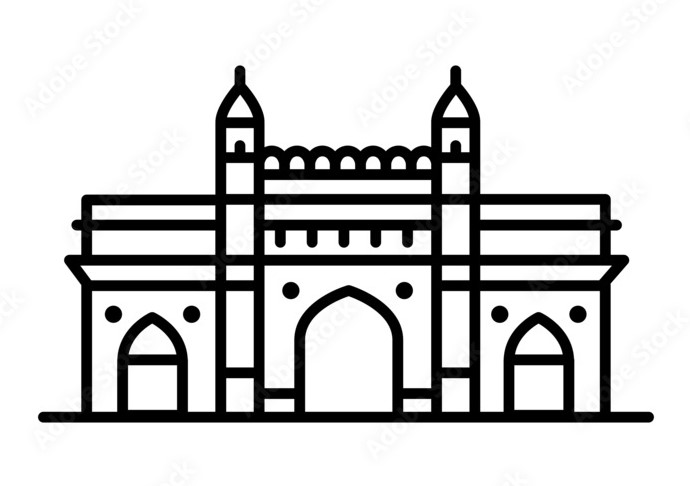 Mumbai
Mumbai  Chennai
Chennai 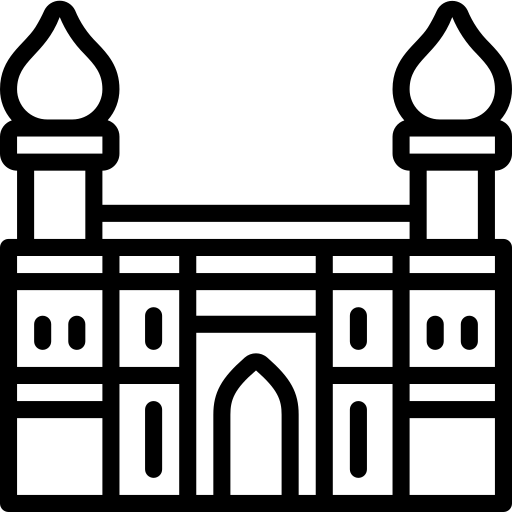 Hyderabad
Hyderabad 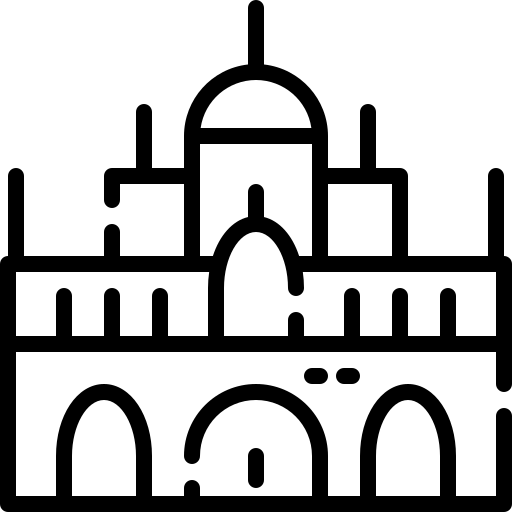 Mysore
Mysore 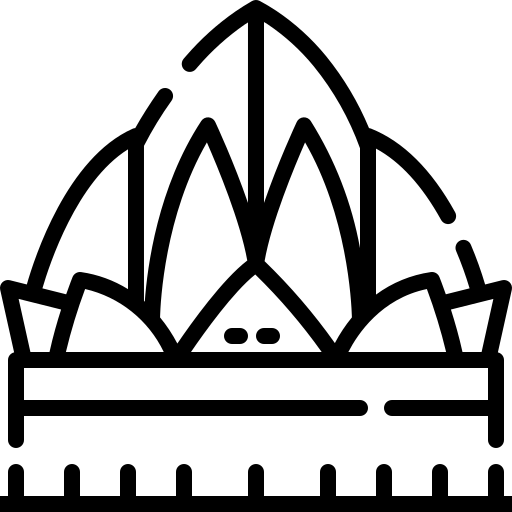 Bangalore
Bangalore